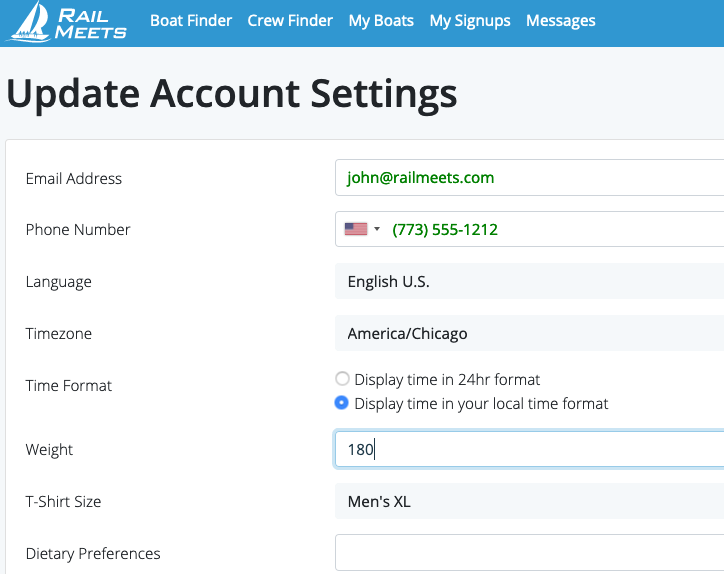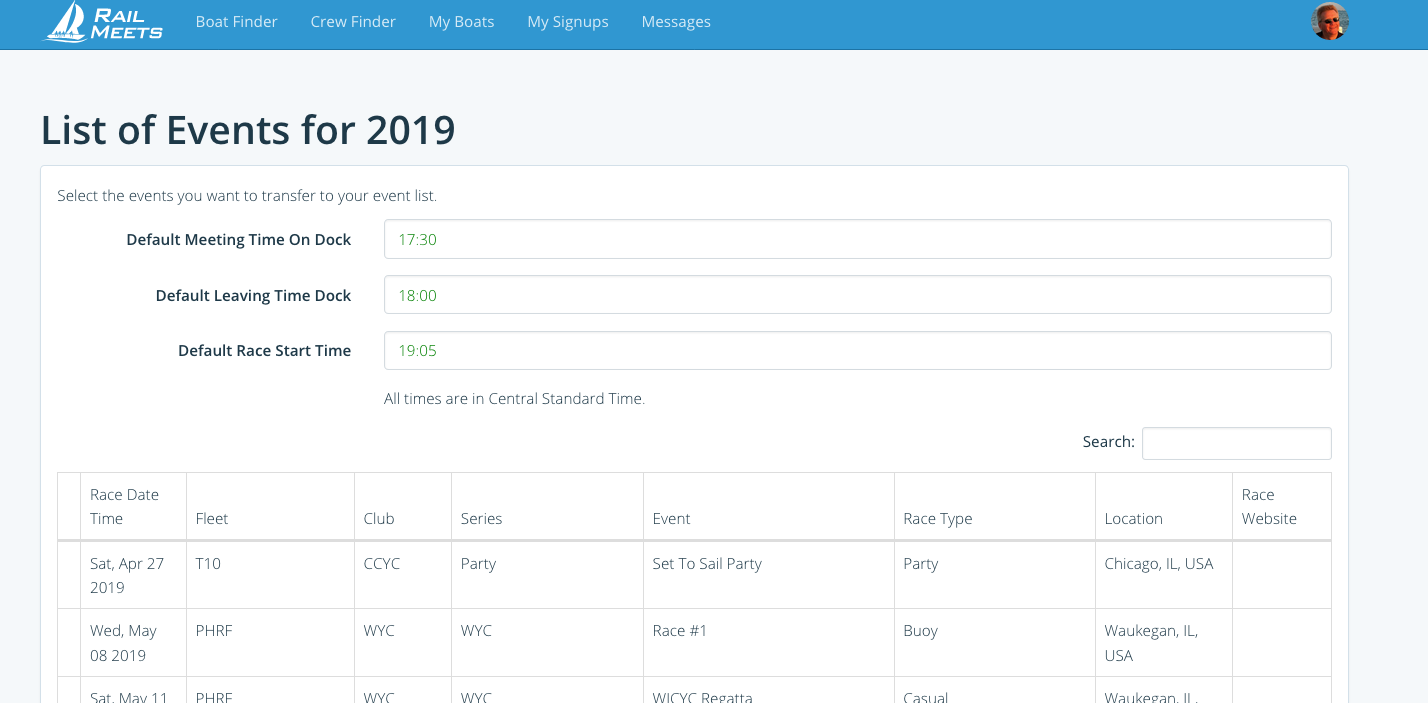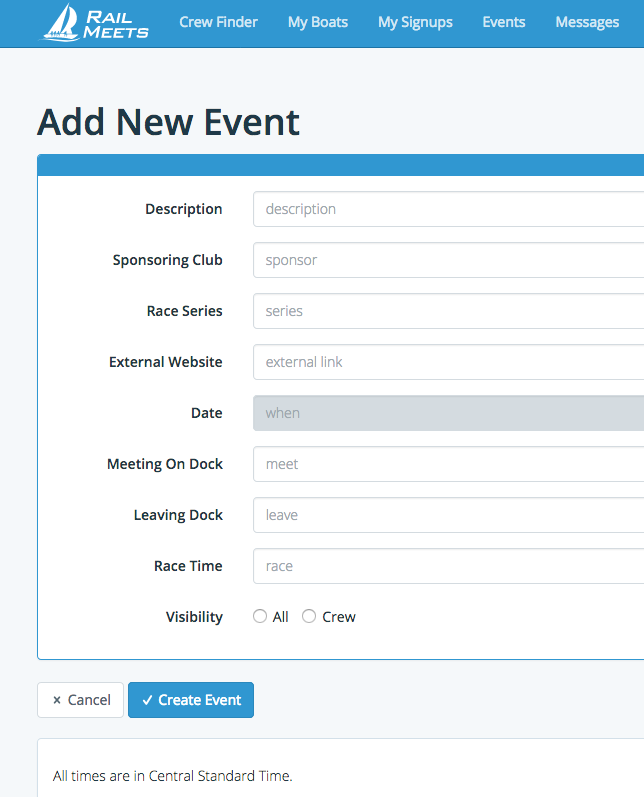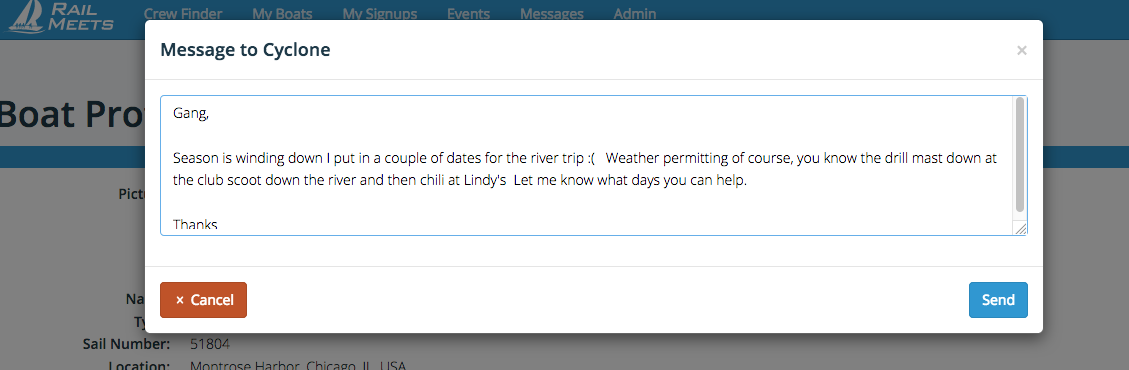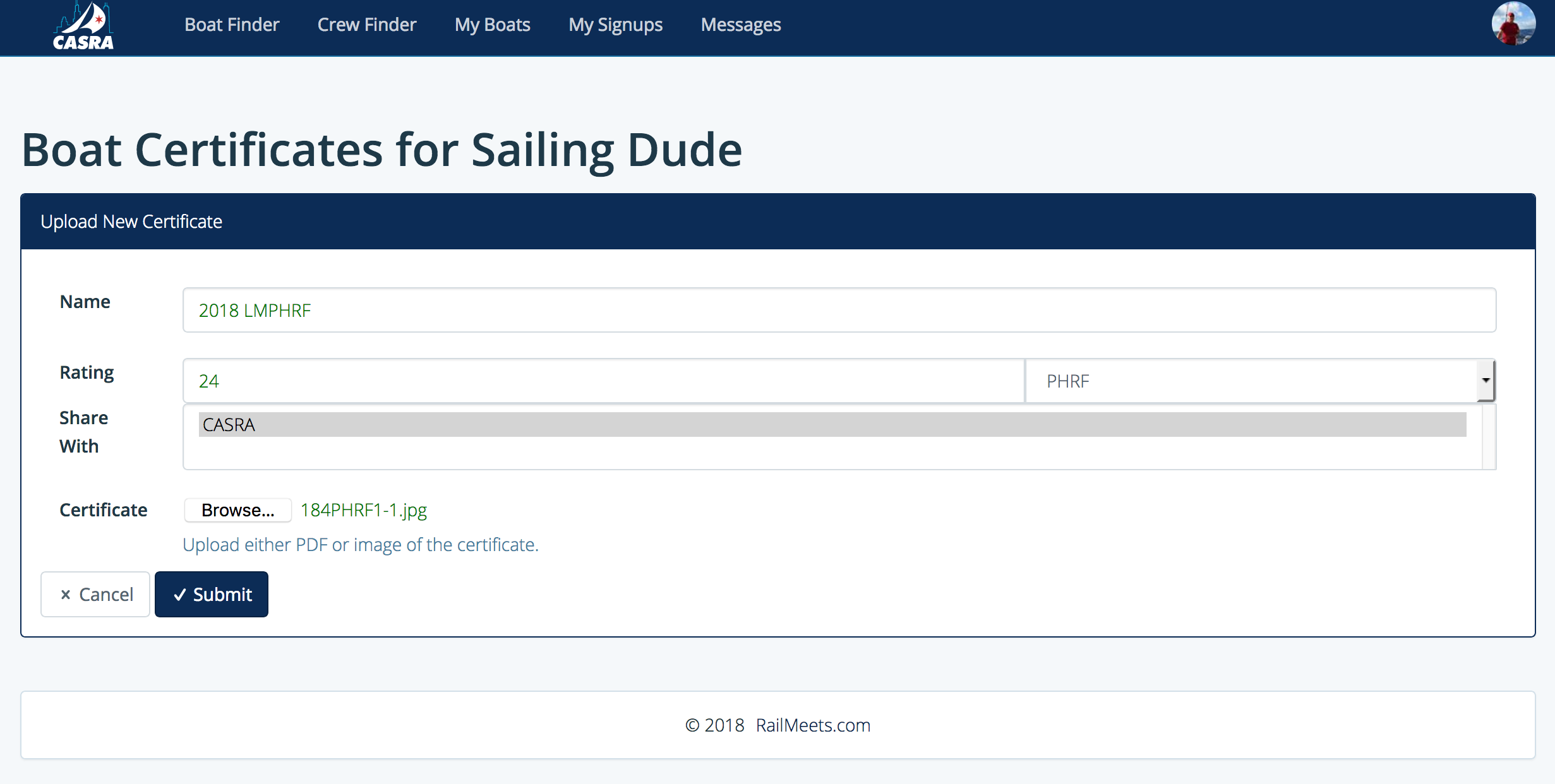For the 2018 sailing season Chicago Area Sail Racing Association, CASRA has partnered with RailMeets for rating certificate storage. RailMeets was created to connect crew to skippers, manage crew and help yacht clubs organize their racing programs.
As per the CASRA NOR racers are required to submit their LMPHRF rating certificate. Today I am going to show you how to get started. Lets start at the CASRA homepage. Go to http://chicagosailracing.org/ and click on Rating Validation.

This will take you to https://casra.railmeets.com/signUp . If you are an existing RailMeets user you can log in using your current credentials, The following steps are similar if your start at RailMeets.com. If you are a new user you need to create an account. To get started we need your name, email address and password or use Google + or Facebook to get started. If you use Google or Facebook your basic information will automatically be transferred to RailMeets.

Now that you have an account you need to create your personal profile. We will get to your boat in a minute. Click on the silhouette in the upper right corner then select My Info. While you are there please select CASRA as your club.



When you select CASRA as your club you give RailMeets permission to share your basic information, name, email address, boat name and rating certificate with the five CASRA clubs.
Next step is to add your boat your boat to the system. Click on My Boats then Add Boat. For the boat we need some basic information to get started.

Next edit your boats profile and upload your LMPHRF certificate. Click on My Boats then click on your boats name

You can add more information about your boat by clicking on Edit. If you are looking for crew, check the Looking For Crew box which will list your boat in the RailMeets Boat Finder.
To add your LMPHRF rating certificate click on Edit Certificates

Follow the instructions to upload this year’s certificate. A pdf or jpg is preferred but any graphic format that can be displayed by a web browser will work.
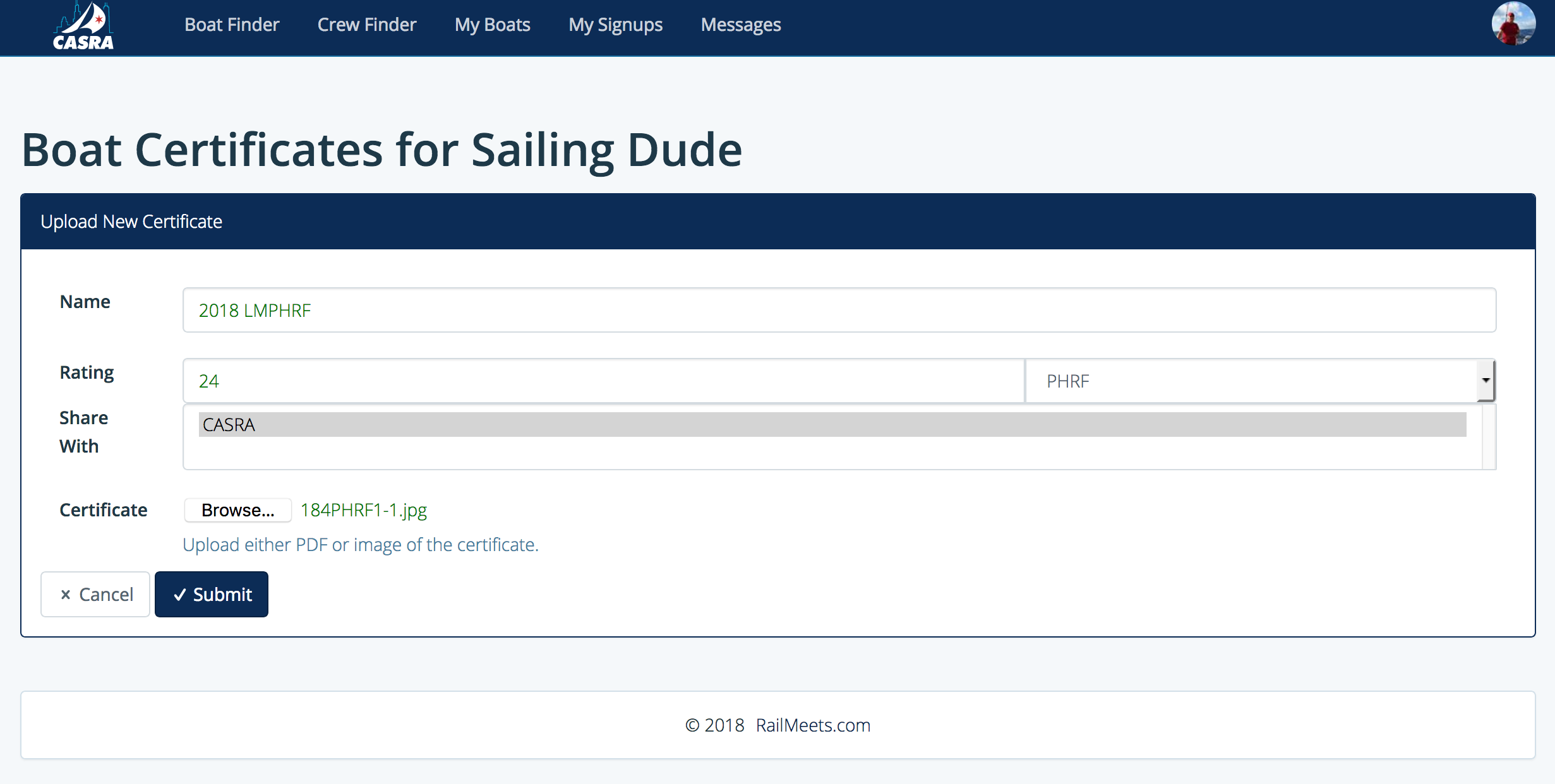
Don’t forget to click on submit. That’s it you are done.
You can also use RailMeets as a crew manager. To get started click on My Boats, click on your boats name, then click on Invite Your Crew.

This will bring up a box where you can paste in their email addresses. The system will send your crew an invite. If they are current RailMeets users they can add your boat to their current account. Crew can manage their participation across multiple boats with one account.

The entire 2018 CASRA schedule is under events. Click on My Boats, boat name, Events then Add Events From List. In the search box use CASRA. We have also loaded the CoYC Beer Can Schedule and the CCYC Wednesday Night Series.
Need crew? Visit the Crew / Boat Finder. As of this writing there are currently seventy crew looking for rides and thirty two boats looking for crew.
The site is mobile friendly and everything is free to free to CASRA racers. When you use your phone to access RailMeets you can use its camera to upload your LMPHRF certificate
Looking for more tips and tricks? Feel free to surf around this blog. Still have a question? Click on contact at the top of this page. Also follow us on this blog or Facebook for the latest news.